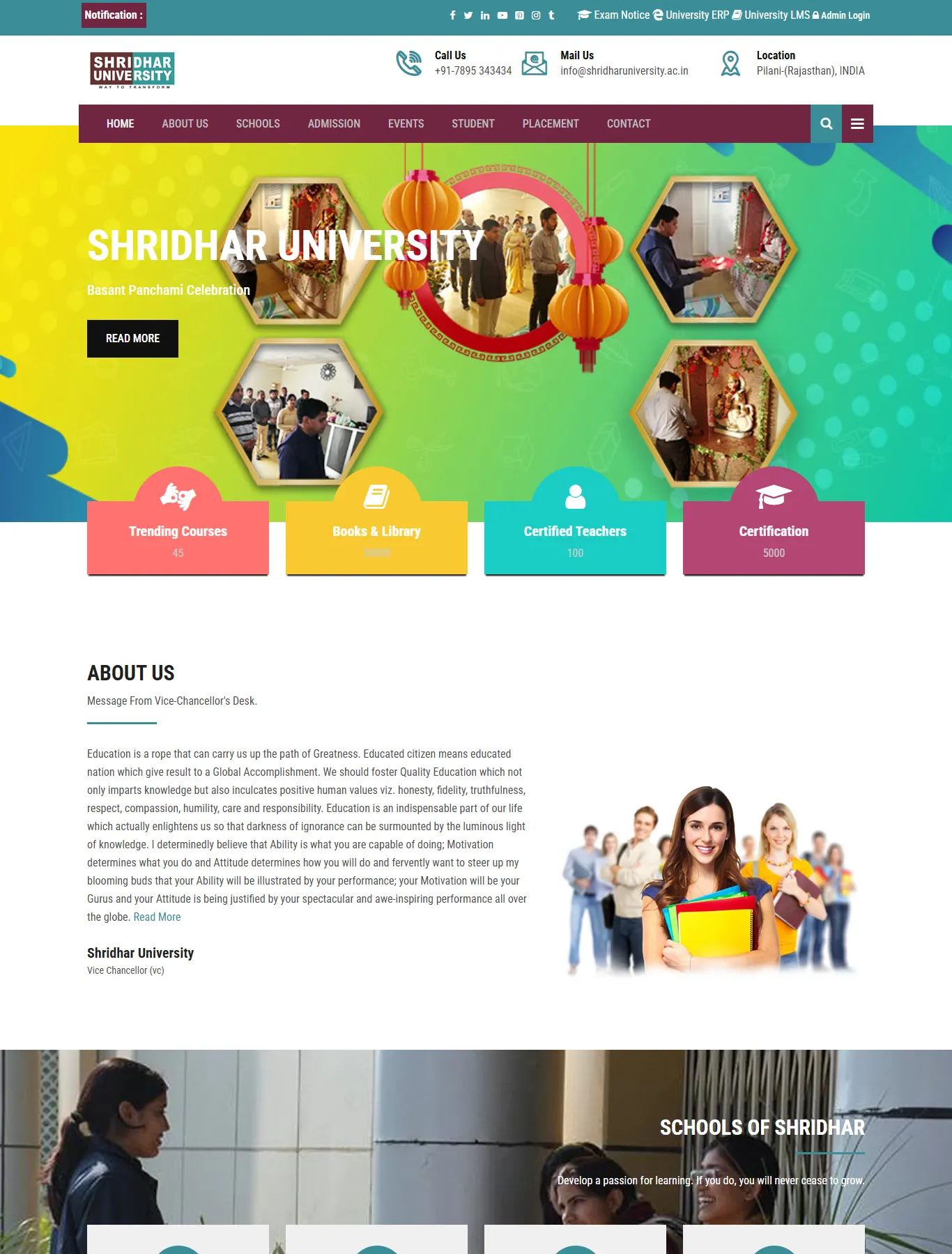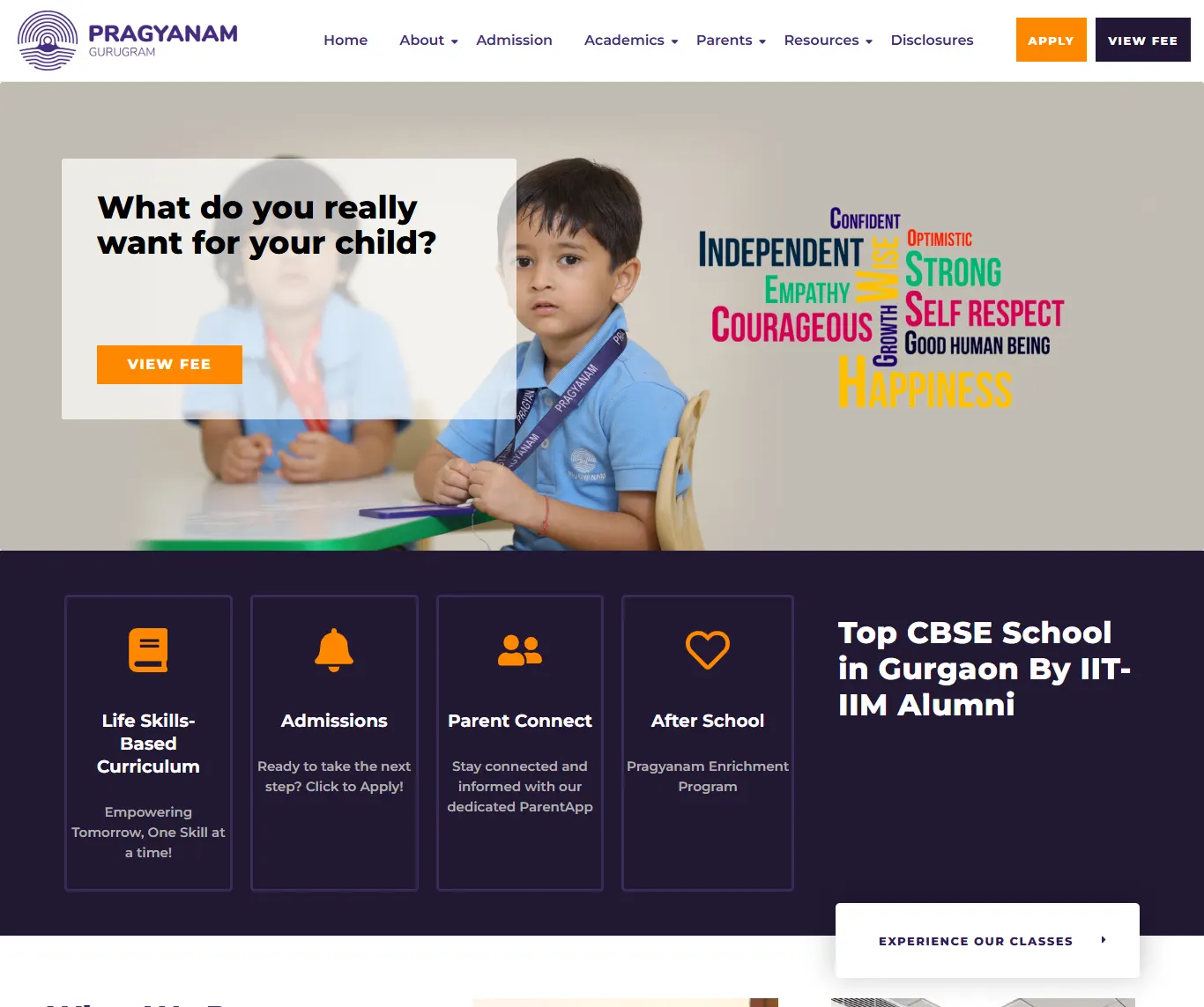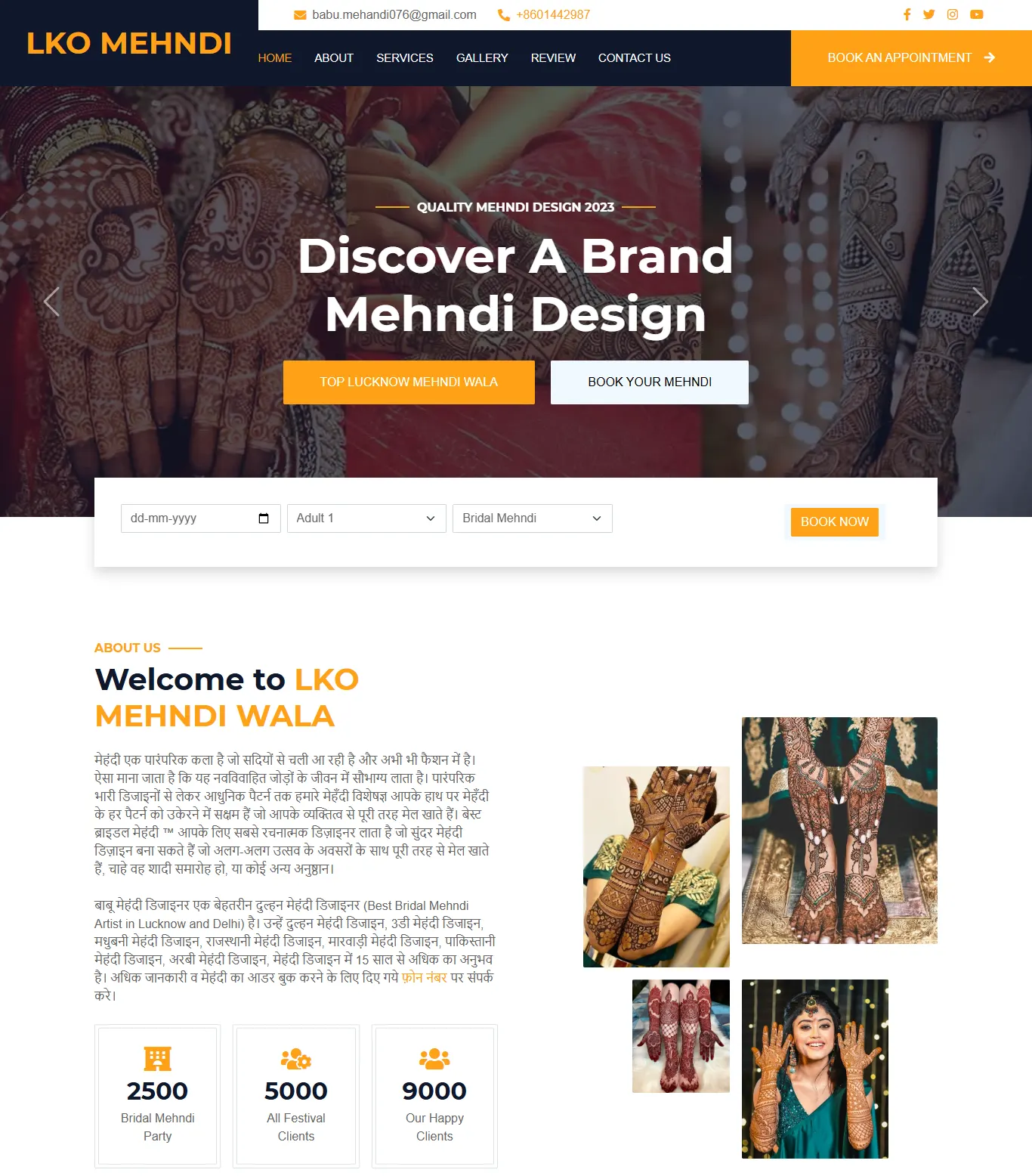Ghibli Art Converter
Transform your photos into Studio Ghibli-style artwork
Image Controls
Color Adjustments
Artistic Effects
Original Image
Ghibli Art
How to Create Ghibli-Style Artwork
Getting Started
- Click the "Upload Image" button to select your photo
- Adjust the sliders to fine-tune the Ghibli effect
- Click "Convert" to apply the style
- Download your artwork with the "Download" button
Adjustment Guide
- Saturation: Increases color intensity (Ghibli films use vibrant colors)
- Brightness: Lightens or darkens the overall image
- Stylization: Higher values create more painterly, simplified colors
- Edge Softness: Blurs details for a hand-drawn look (1-3 works best)
Troubleshooting
- Image not loading? Try a different file format (JPEG or PNG)
- Processing slow? Large images may take more time (max 1000px width/height)
- Colors look off? Reset sliders to default and adjust gradually
About Ghibli Style
Studio Ghibli films are known for their:
- Vibrant, saturated colors (especially greens and blues)
- Soft, painterly textures
- Dreamy lighting with subtle glows
- Simplified yet detailed environments
This tool helps emulate these characteristics in your photos.